Add Authorization
Can I register into a class that has already started?
Once a class has started, if the instructor still has room to add students they can grant Add Authorization in order to allow students to register through Self-Service.
If the class was full and had a waitlist, instructors will be communicating to waitlisted students via email to let them know if they are able to grant add authorization. Waitlists are open until the day before the class starts, so students who are interested in the course should add themselves to the waitlist when possible.
After the instructor has granted Add Authorization, students will need to log in to their Self-Service account to complete the registration.
-
Log in to Self-Service from the MSJC homepage.
-
Go to the Student Planning menu.
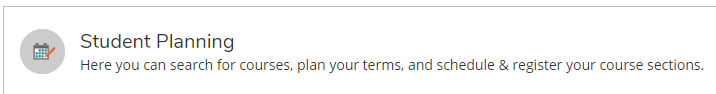
-
Select Go to Plan & Schedule
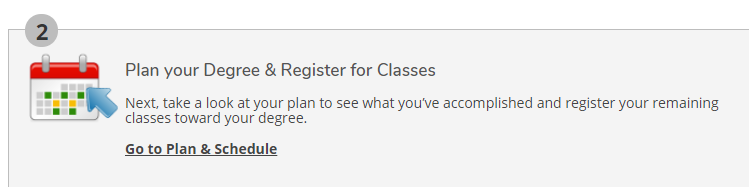
-
Make sure the course and section is on your semester schedule. You should see the course has a blue "Authorized for Add" notification.
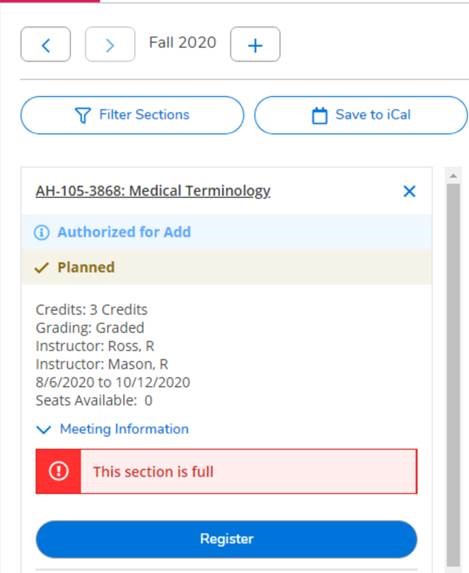
If the course is not already on your schedule, then you will need to add it by using the search tool at the top right of the screen.
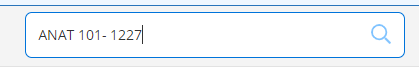
Find the course and section from the search results and click on the "Add Section to Schedule" button.
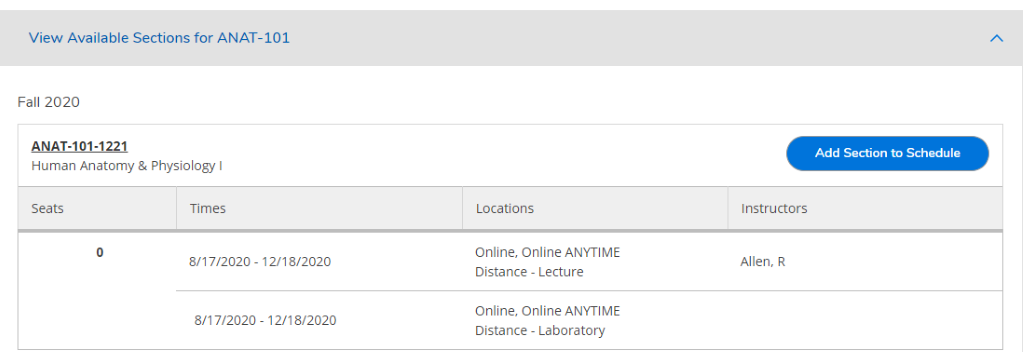
Once you have done so, then go back to your Plan & Schedule page and the course should appear as a planned course with the blue "Authorized for Add" notification.
-
Click the Register button to confirm your course enrollment.
-
Click on the Student Finance tab to view charges and proceed with payment.


